Using Ad2Hand bluetooth marketing tool
Once you have downloaded and installed the software.
Make sure you have a bluetooth dongle pugged in and you are using the Microsoft Bluetooth Driver.
When you start the software it may open a web browser window, this will let you know if we have anything new to tell you. The software will check for any updates. We are doing our best to offer you a solution that works but will need your feedback to make improvements.
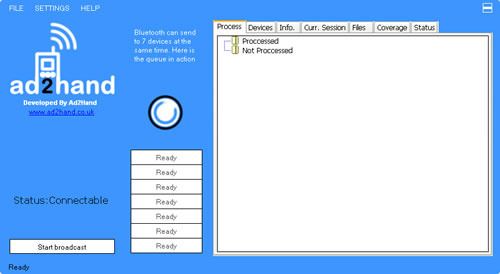
You will be presented with a screen like the one above. You will then need to go to ‘SETTINGS’ and ‘CONFIGURE’ to select the file for sending.

You can select a range of files to send via bluetooth but you are better using a small sized file, anything under 15k is suitable, this may be a GIF or JPEG, you can send V-cards or a simple text file. It is possible to send Java files but you are restricted due to different makes and versions of java. Some devices support flash. A sample sized gif or jpeg like the one below.

Sample size of ad

